From creating the template to uploading it to the database:
Learn how to create graphics in a few steps and upload them to database “Share”.
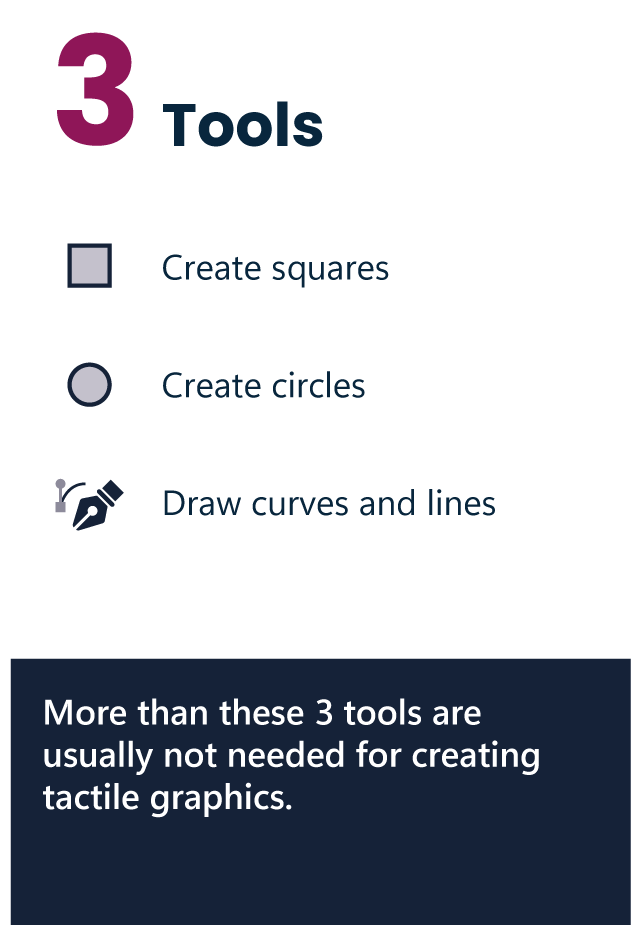
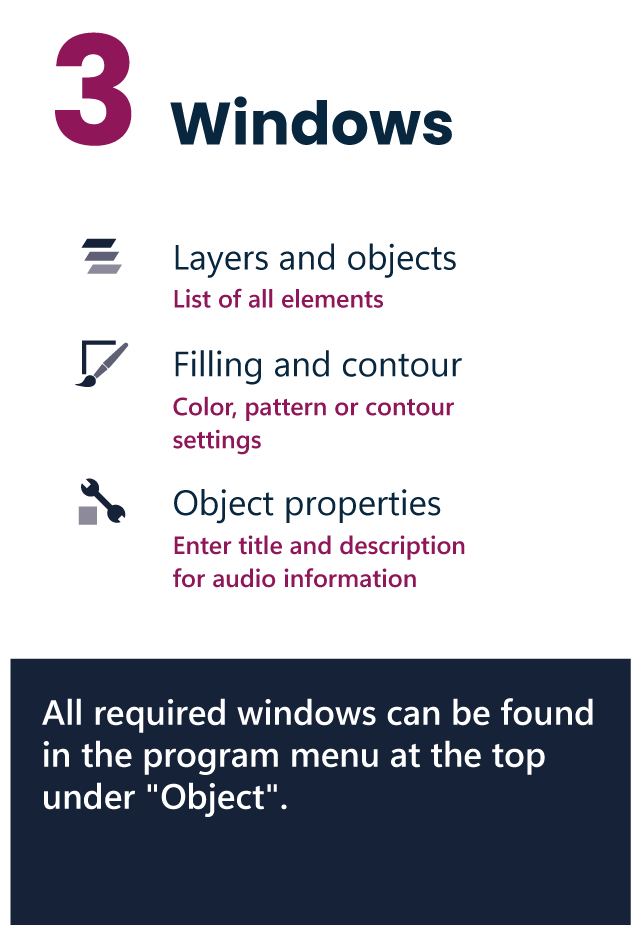
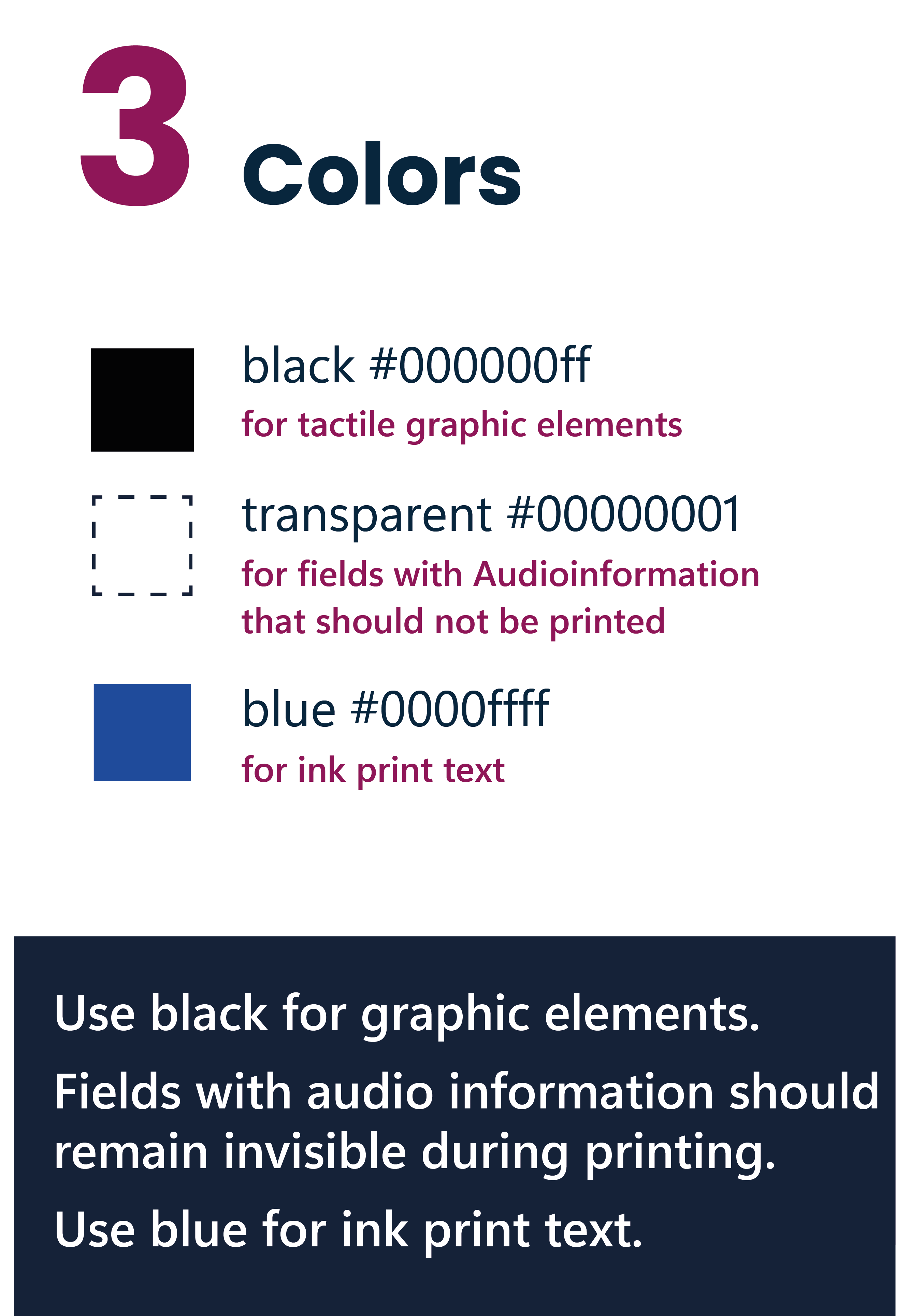
If you have any questions, you can scroll through here:
From creating the template to uploading it to the database: learn how to create graphics in a few steps and upload them to database “Share”.
Tactile graphics can be created quickly and easily with the free graphics program Inkscape. Get familiar with the software now.
Here you can find an overview with questions and answers about the club and the database ‘Share’.
Participate in live meetings with graphics experts.
Experience how easy it is to create tactile graphics.
1. Download
2. Design
3. Add information
4. Upload
![]()
• Visit share.problind.org
• Click on the “Create” tab
• Enter the name of the graphic
• Select language
• Click on “Download” template
![]()
• Open template with the free programme Inkscape
• Create new graphic or use existing SVG graphic
• Set text in Courier New 27 pt
• Set interactive fields for audio information
![]()
• Link audio information via object properties
• Select title and description of all elements
• Specify descriptive text via graphic structure in metadata
• Specify sources, if available
![]()
• share.problind.org/graphic/list besuchen
• Grafik hochladen
• Dateiinhalte überprüfen/ändern
• Für Schwelldruck downloaden